|
JeVois
1.23
JeVois Smart Embedded Machine Vision Toolkit
|
|
|
JeVois
1.23
JeVois Smart Embedded Machine Vision Toolkit
|
|
By default, JeVois-A33 is configured to use all of the USB isochronous bandwidth, so as to minimize latency.
In a nutshell, isochronous transfers are the ones that guarantee real time data delivery, and hence are desirable for audio and video. On a 8kHz clock (125us period), each connected device can request some time slots, for example, a device may request to transmit 1 kbyte every 8 clock cycles (microframe), another may request 128 bytes every microframe, etc. The host then finds a way to accommodate the various requests of all connected devices. JeVois by default requests the max, which is 3 kbyte per microframe, with the goal of pushing all the video data as fast as possible to the host to minimize delay.
Starting with JeVois v1.7.2, a new boot switch is provided: by writing an empty file called multicam into the BOOT: partition of the microSD card, one can lower the bandwidth request of a JeVois camera to 1 kbyte/microframe (8 MByte/s). See Debugging JeVois software and MicroSD card organization and files for more information about this special file. Using this new option, one can stream from 3 JeVois cameras connected to a same USB bus. Note that all 3 cameras must have the multicam boot mode enabled for this to work.
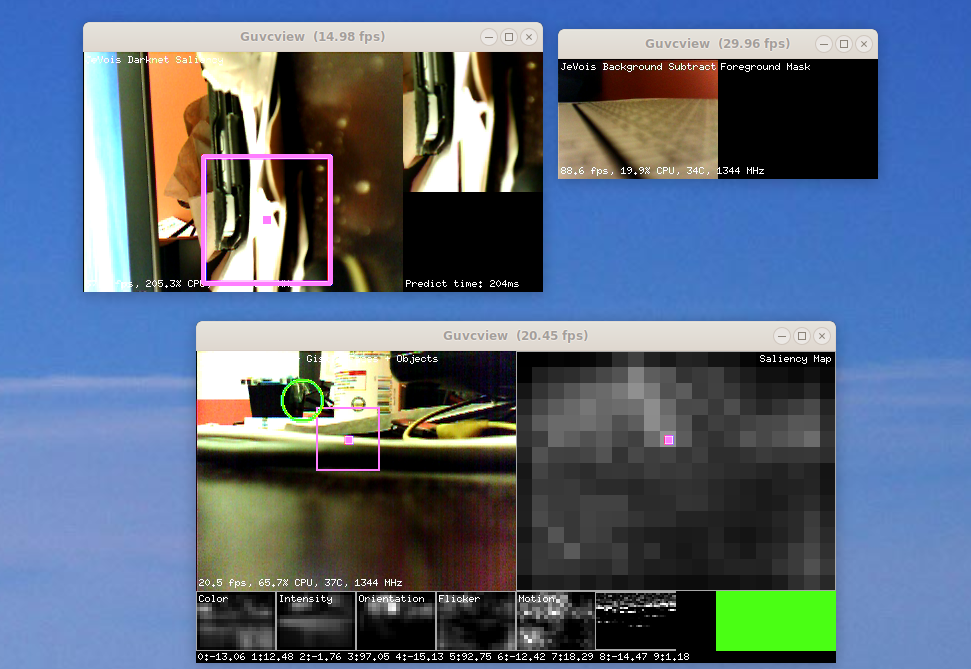
Because this limits the USB bandwidth to 8 MByte/s for each JeVois camera, it is not enabled by default. Note that it may also limit the framerate at which some modules can run. In YUYV, that means only low-resolution will go through at full frame rate. Indeed, just 640 x 480 x 2(bytes/pixel) x 30(fps) already is 18 Mbytes/s.
When using PC host hardware, expansion cards are available that provide a dedicated USB controller to each port. For example the StarTech PEXUSB400 (4 independent USB 2.0 ports, discontinued but may find on eBay) or PEXUSB3S44V (4 independent USB 3.0 ports). With such a card, one could stream from 4 JeVois cameras at full frame rate (3kb/microframe), or from 12 JeVois cameras at the multicam rate (1kb/microframe; one would need to connect a powered 3-port USB hub to each of the 4 ports on the expansion card).