|
JeVois
1.23
JeVois Smart Embedded Machine Vision Toolkit
|
|
|
JeVois
1.23
JeVois Smart Embedded Machine Vision Toolkit
|
|
The fan on JeVois-Pro is controlled with a simple algorithm with two states and hysteresis:
In our testing, this is far less annoying than a ramp modulation that would increase fan speed with temperature, which gets very distracting.
The fan on JeVois-Pro is controlled by a small program that poss CPU, Coral TPU (if installed), and Hailo-8 SPU (if installed) temperatures and adjusts fan speed using the above algorithm. To change the settings, go to the Config Tab in the GUI and at the bottom of the list of files, select "Browse / Create file..."
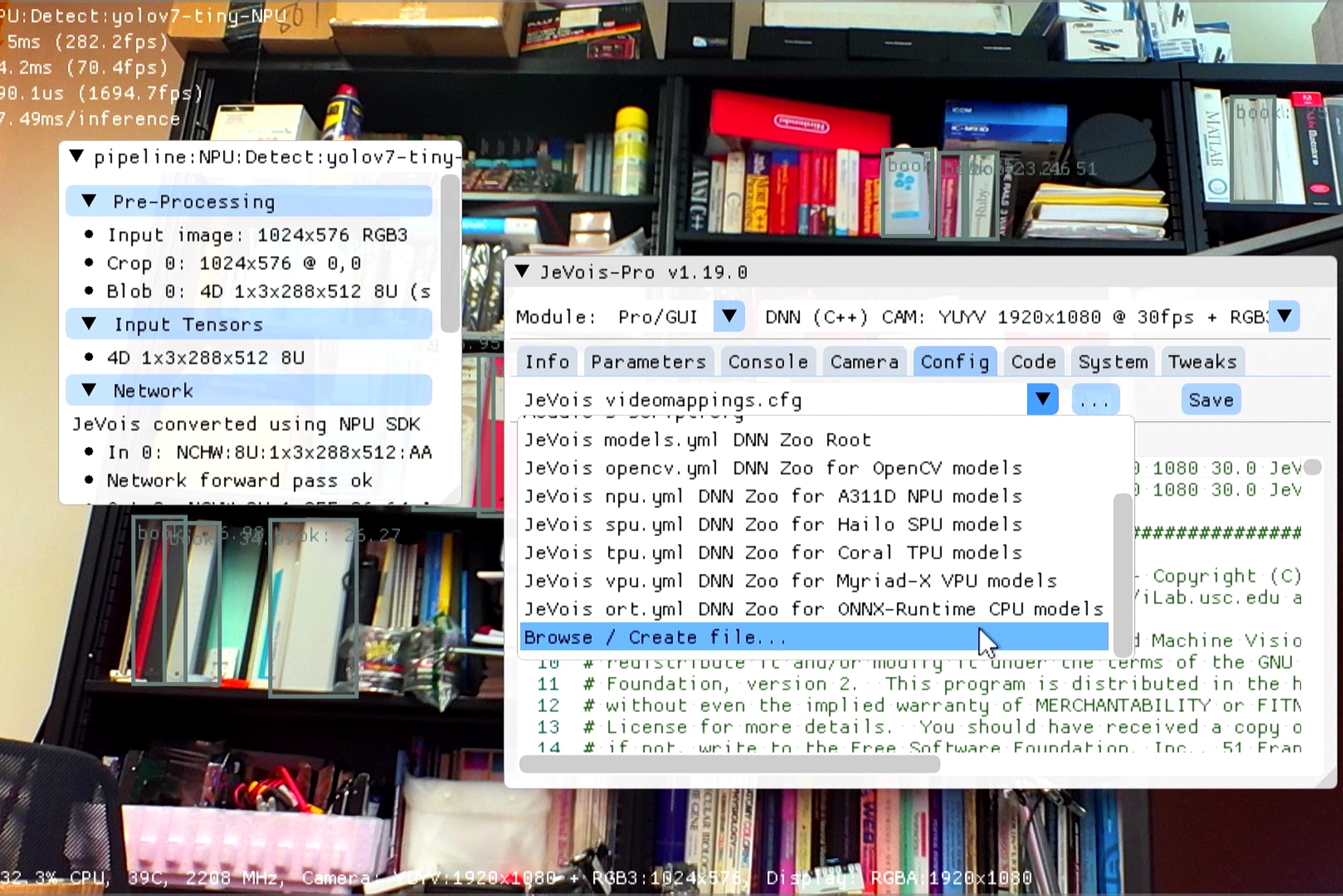
Navigate to and open: /lib/systemd/system/jevoispro-fan.service
You can then add options as described in the comment block at top to the ExecStart line.
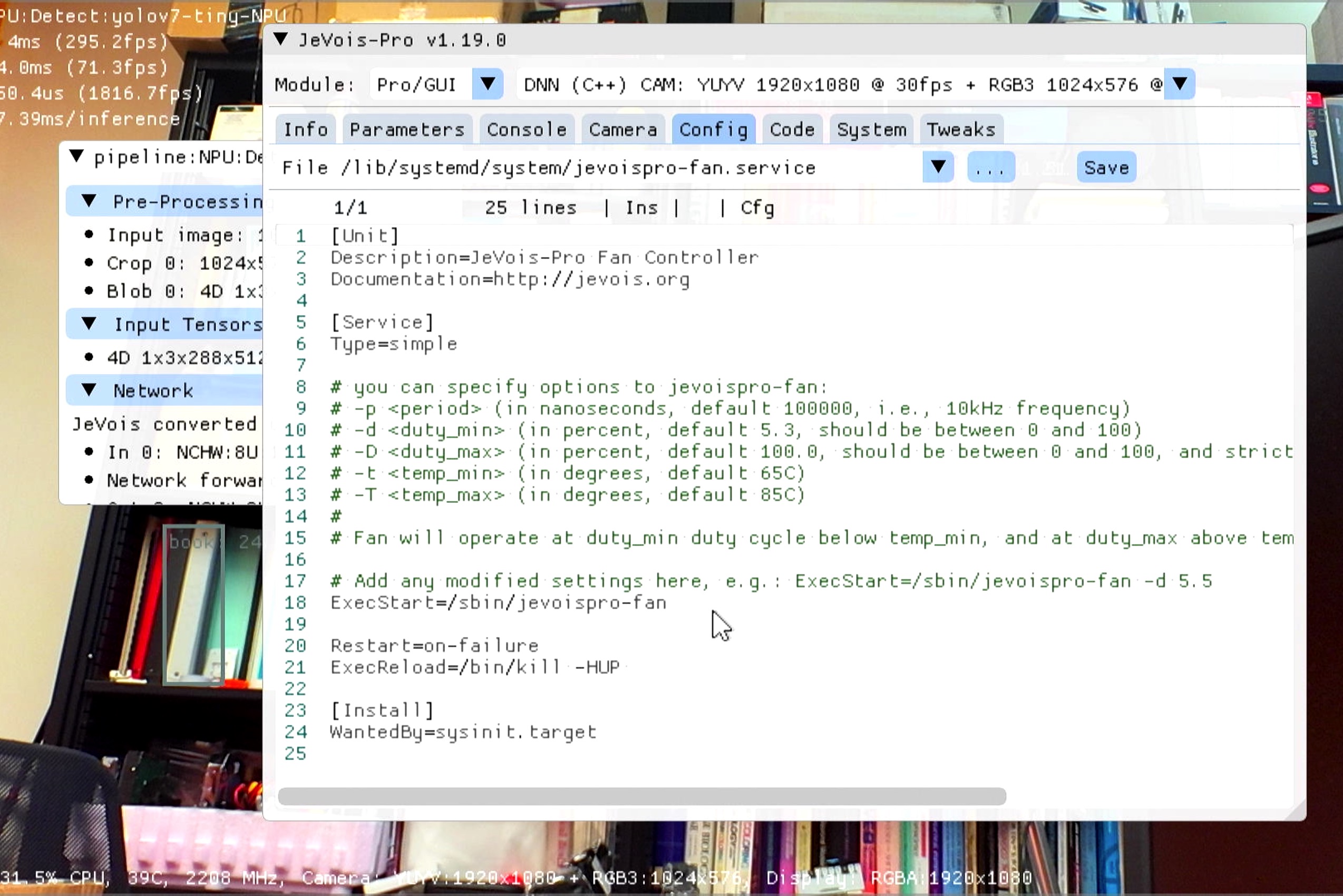
For example:
ExecStart=/sbin/jevoispro-fan -d 4.8
could make your fan quieter when the camera is not under high CPU load and hence the CPU is cool. If you choose a value for -d that is too low, the fan may not spin at all, which is not recommended.
After you have edited the file, save it, and, in the Console tab of the GUI, type:
!systemctl restart jevoispro-fan
(or reboot your camera). The fan starts at full speed for a few seconds at startup, then the algorithm takes over.